

TEACH
Make sure your staff and players understand your concepts by showing them on the video. Add comments, telestrate, attach documents, photos, playbook plays and even practice plans to any video clip. There are many options when viewing film including Slow Motion, Rewind, Looping, Instant Replay and more. Easily group or filter plays to watch specific video clips such of offense, defense, pass, etc. Share video clips, drawings and comments with your staff, athletes, and parents or even to someone outside of your team. You can even email or tweet video clips and attachments.
ANALYZE
View simple game statistics and analysis of your film. Gain insight into your opponents as well as what worked and did not work for you in past games. Our statistics reports show you this insight in a clear and simple way. Provide additional content for a particular video clip by attaching any document, photo, playbook play or practice plan from your team library.
PLAYCALLING
Draw up your playbook and scout playbooks using Microsoft PowerPoint or Google Presentation, then upload and index them for quick retrieval by your coaches and players. You and your staff will come prepared to every practice using the Practice Planner. You can even use your own template to customize plans.
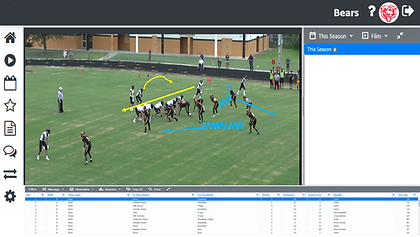
ORGANIZE
This is your go to spot to keep coaches, athletes and parents on track. Add your complete team schedule including practice times, meetings, parties and more. Manage all of your documents and photos in one place. Add safety forms, waivers, calling trees, game day photos taken by parents and more. Send and receive messages to individual team members or groups such as All Athletes or All Parents. Quickly view and search your conversation history. There are many ways to exchange film including League Locker, League Exchange, Team Exchange and Open Exchange which allows users to exchange film with opponents using other film management systems.
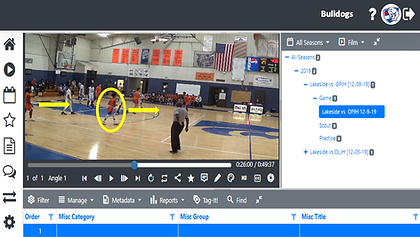
HIGHLIGHT
Your athletes are able to select plays important to them and add to their highlight workspace allowing them to build and share custom highlight videos.
Strategies to help your team grow
Communication
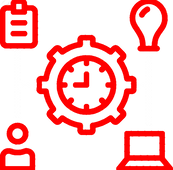
Management
Exchange


